Online is quickly becoming the primary domain of first impressions and initial interactions between businesses and their customers. With this rise, a key tool has come forward in the process of moving potential customers towards becoming paying customers, and eventually loyal fans. That tool is web analytics.
The most common analytics system (and the one we recommend) is Google Analytics:
Google Analytics can be implemented on your website using a code snippet (Javascript), and adding it to the head of your page template. After you’ve initialized your account with Google Analytics, you can use this walk-through on setting it up on your website:
A brief overview: Google Analytics gives you the ability to track where your users are coming from, how they are interacting with your website, their likelihood of reaching conversion (sales or sign-up), and their common exit points (pages that they exit on).
Using the dashboards and alert systems that Google Analytics provides, you can pinpoint the most-successful pages you have in your sales process, as well as detect the presence of technical bugs.
Analytics for Beginners
KissMetrics wrote up a great article here on how to get started with reading dashboards, setting up goals, and customizing reports in Google Analytics:
The interface has changed slightly regarding look-and-feel, but the menu system is still accurate.
Technical Analysis with Google Analytics
Through Google Analytics’ own built-in alert system, as well as looking at user-paths, you can see when your website or server has problems with regular traffic.
For example, if you get an alert that mobile traffic – or “bounce rate” (the rate that users leave without making an interaction on your site) – has dropped-off by a significant percentage after you changed your website with new images, you may discover your images are too large to load on cellular data networks.
Here is an excellent article by Megalytic on identifying site problems using Google Analytics:
Customer Acquisition
With Google Analytics, you may find it useful to go to “Acquisition” > “Overview” and see the dashboard that gives you a view into which marketing channels are performing best during a given time frame.
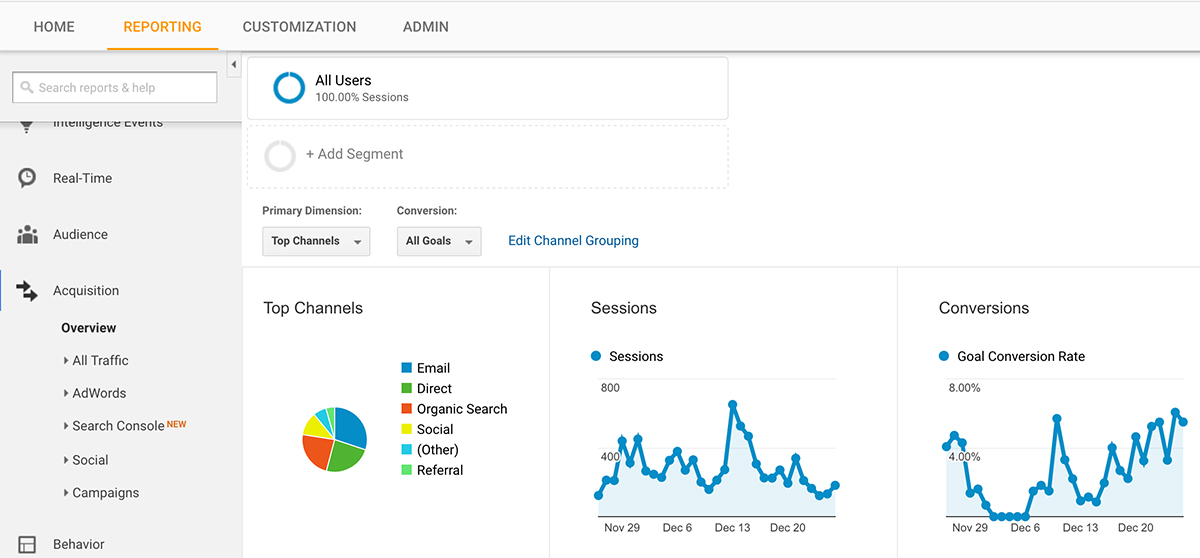
For example, if you’re writing routine blog posts and getting shares on social media, then you’ll likely see an increase in the yellow piece of the pie (in the above example). If you’re investing in an email campaign to notify an existing fan-base about new content, then you’ll see an increase in the blue piece of the pie.
On this dashboard, you’ll also see your conversion rate for goals you may have set-up. Here’s another thorough blog post by KissMetrics on setting up the 4 critical types of goals in Google Analytics:
Tag Manager
Google’s Tag Manager (or GTM) is another important tool to the analytics puzzle. GTM allows you to custom “tag” events to show up uniquely in your Google Analytics Dashboard.
For example, if you want an event to show up on your Behavior Flow Dashboard, you can tag a user interacting with your Sign-Up Form, as an event with the tag “Submitted Sign Up Form Button”, using Google Tag Manager.
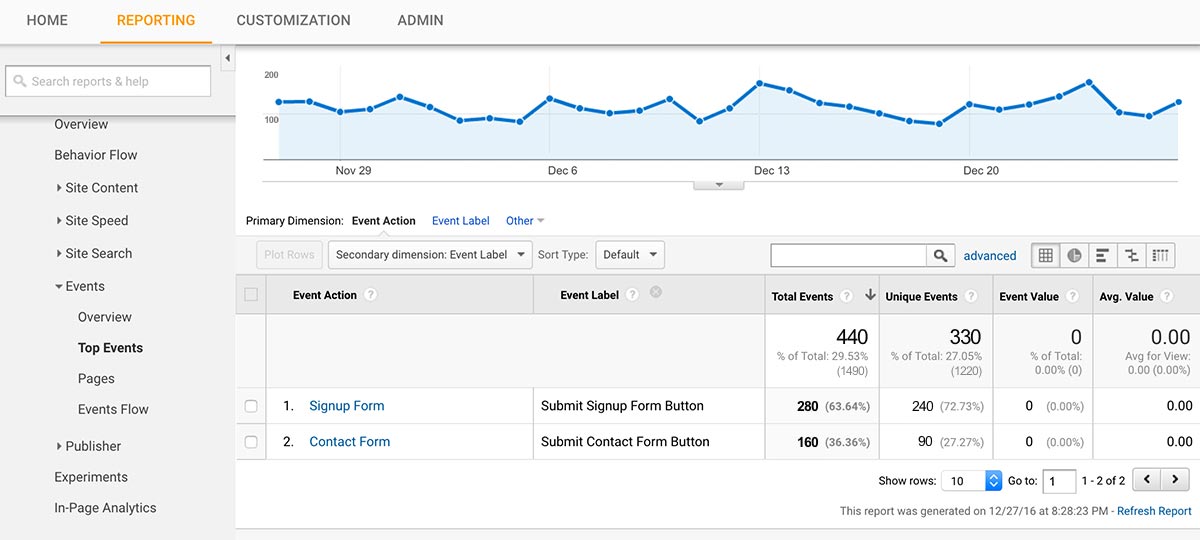
As well as providing a clear reporting set for “tagging” your events, Google’s Tag Manager also allows you to easily apply Facebook’s remarketing pixel to your website. By tying these elements together (Facebook’s remarketing pixel, Google Analytics, and Google Tag Manager), you are integrating your social media and digital advertising/marketing system with your website and sales system in an efficient and measured way.
Keep in mind, however, that since Google’s Tag Manager is a significantly more advanced and difficult tool to work-with than Google Analytics, we’d recommend that unless you are a web developer or work in IT, you should get it set-up by someone familiar with how it functions. It requires editing the code of your website template, and then integrating “Triggers” and “Tags”, which can get confusing to even the most savvy of developers.
If you do have technical (code-editing) skills, here is an overview on the process by Optimize Smart:
If you’re interested in having us here at Pathway One implement Google Analytics or Google’s Tag Manager for your specific website’s marketing and sales needs, don’t hesitate to contact us.





